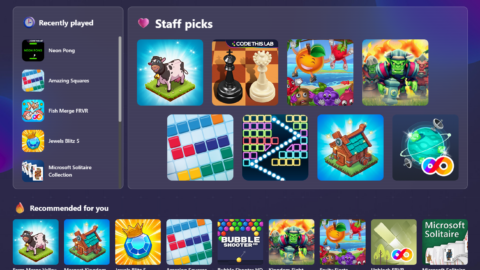Microsoft SwiftKey Gets an iOS Update

Looking for a better, faster typing experience? If you use an Apple iPhone, you can now download the updated version of Microsoft SwiftKey, the intelligent keyboard for mobile devices that learns and adapts to the way you type!
Whether you’re a longtime SwiftKey fan or a brand-new user, you’ll love the convenience of “glide-typing,” aka the SwiftKey flow. In addition to bug fixes and performance improvements, this update for iOS mobile phone users supports the full set of Apple emoji – over 1,800 ways to express all the feels! You can also customize and categorize how the emoji and expressions appear using the settings.
Enjoy frustration-free typing! SwiftKey lets users easily slide from letter to letter – all without tapping. And while alternatives like voice-to-text have become an easy way to type, there are times when broadcasting your private conversations just isn’t ideal or acceptable.

Microsoft SwiftKey is an intelligent keyboard that spots your misspellings, missed spaces, and missed letters and corrects them for you, so you can type faster and more accurately. The more you use it the better it gets at learning your writing style and suggesting your next word. It’s even available in over 600 languages so you can seamlessly type in two languages within the same message without having to switch settings.
The Toolbar puts your favorite typing tools at your fingertips. Including emoji, GIFs, a Clipboard and more, it enables expressive typing unique to you. Use your personalized keyboard to type and send emoji, GIFs and stickers – just the way you like. SwiftKey is always learning and adapting to match your unique way of typing – including your slang, nicknames, and emoji usage.
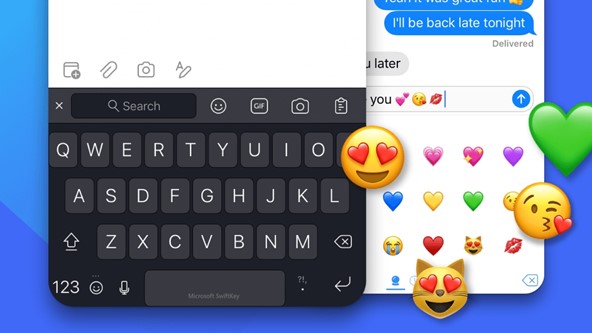
Check out some of the over two dozen emojis now supported with the latest Microsoft SwiftKey iOS Update:

After successfully downloading the new iOS version of Microsoft SwiftKey, just long-press the “emoji” icon to access your new settings:
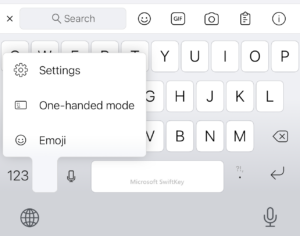
Microsoft believes that technology should adapt to you—not the other way around. With Microsoft SwiftKey Keyboard, spend less time correcting and more time expressing yourself.
The new features of this Microsoft SwiftKey update will work for iOS 15.5 users and above. SwiftKey is available for both Android and iPhone users and can be downloaded from the Apple App Store and Google Play stores. For more information visit http://www.microsoft.com/swiftkey.