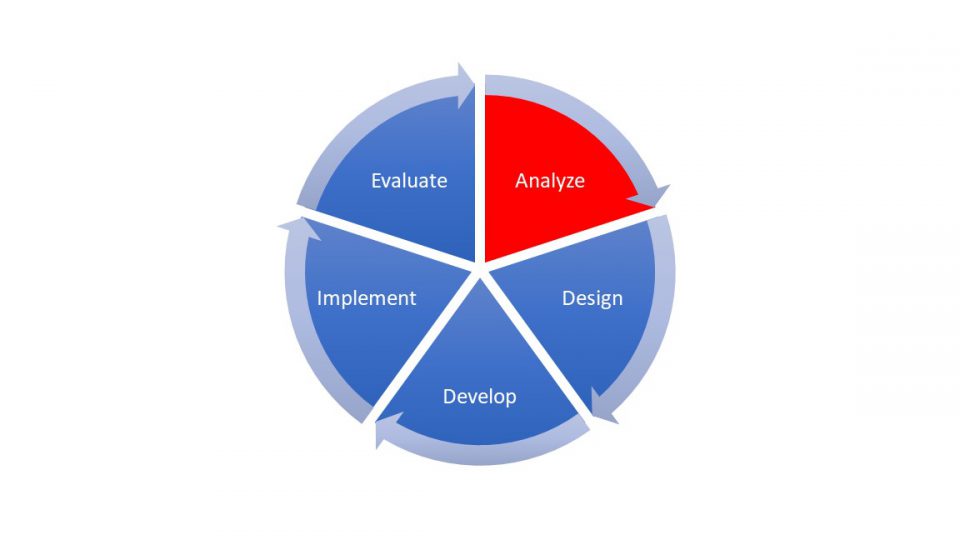A: The Analyze Phase
We introduced the ADDIE model here.
The five phases of content development are:
A – Analyze
Before writing a course outline or syllabus, I need to analyze the assignment and answer key questions. I’m collecting basic information about goals, learners, content, and logistics.
Let’s look at some of the questions I typically ask and how that might translate to the reporting process:
| Instructional Designer Asks: | A Reporter Might Ask: |
| What problem are we trying to solve with this training? | How did this potential story come up? |
| Is training likely to solve this problem? | Will a news report, article, or video effectively tell the story? |
| What do the prospective learners already know? | Does my audience already have the context they need for this story or do I need to go deeper on the background content? |
| What tools do they have access to? | How will my audience consume my story? |
| What has their experience with training been like in the past? | How does my audience’s perception of my organization impact the way I tell my story? |
| Where are they located? | Is my audience, local, nationwide, or worldwide? |
| What are the relevant timelines? | How much time do I have to both prepare and tell my story? |
| What should they be able to do as a result of these training sessions? | Is there any action I want my audience to take after consuming the story? |
| How will I know if the training was successful? | What metrics will we look to to know how my audience felt about the story and how big my audience was? |
That’s just a partial list. The actual questions vary class by class and course by course.
As you can see, the considerations for trainers are two-fold: creating the lesson and creating the learning environment.
Approaching a reporting assignment may require a similar analytical approach. Researching and asking open-ended questions — and doing follow-up — is how to uncover the information to figure out the story viability and angle.
For reporters, creating the environment can be thought of as understanding the target audience. What do they already know? Readers for a website dedicated to economics will have a different baseline of knowledge and interests than the readers of a technology blog or a sociology journal. Freelancers especially have to be nimble and adapt their storytelling to these different environments. Similarly, newsroom staffers may repackage their stories depending on the time of day (different audiences) and formats (broadcast/print and digital).
The ADDIE model – and the Analyze stage – is essential in more long-term and/or collaborative assignments. The questions above were a starting point. Often you need to go deeper and consider questions like:
- What are the resources that will be deployed?
- Is this an internal team or multi-bureau/newsroom collaboration?
- Are there stringers/freelancers involved and how will their research be integrated in the primary system? What types of assets will be needed to tell the story appropriate to various mediums: video (for broadcast and social), photography, text, and audio?
Laying out the relevant timelines for developing the story and publication process also shapes decisions about how to track the story. It’s not just about collecting facts, questions, and resources, though. Reporters also put them someplace where they can easily retrieve them later.
Although newsrooms have their own guidelines, imagine a collaboration project that will demand a unique protocol from the get-go, from naming conventions to storage destinations. Nobody wants the nightmare of video files that aren’t tagged with the right dates, locations, and other identifying information (e.g., “wildfire,” “California”). Whether a far-flung reporting team or editors fact-checking at every stage, all need to agree upon a protocol and where to find those guidelines at a moment’s notice.
To work through this process, Microsoft Teams serves as my primary work platform. Unlike some other platforms that just do meetings, Teams gives me an entire framework for phone calls, instant messaging, group chat, file sharing and storage, data management and calendaring. On top of that, I can also integrate the platform with project management tools, SharePoint data sources, automated systems, and task management.
And it’s also great for meetings.
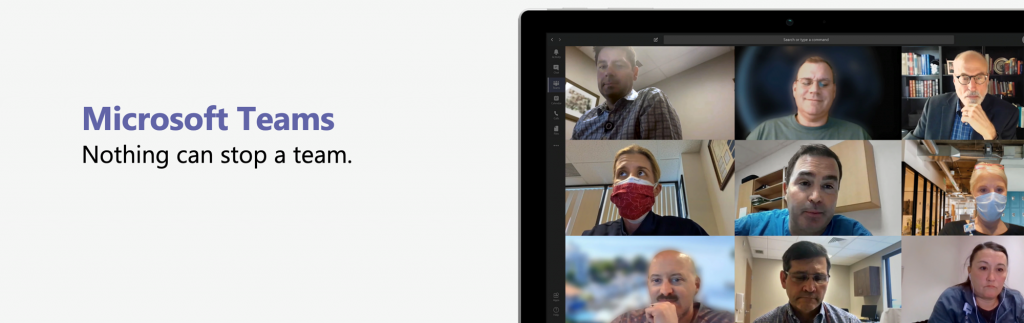 In the Analyze stage, the primary uses for Teams are:
In the Analyze stage, the primary uses for Teams are:
- Learning about a training assignment through a message sent on Teams.
- Reaching out informally to teammates who are subject matter experts.
- Arranging follow-up conference calls with key stakeholders.
- Storing documents, videos, presentations, and other data related to the training research.
Although a separate application, I can also link widely used OneNote to Teams. Here is where I’ll keep my meeting notes about the training calls, along with links to previous trainings. Incoming email related to training assignments can be printed from my email inbox (in this case, Outlook) directly to OneNote, keeping assignments organized in one research “notebook.” I’ll work through my planning, such as questions I need to ask. I may share the notebook with other colleagues: To make sharing easier, I can create a page of links that go to the section group level, the page level, and more impressively the paragraph level. Documents, including PDFs, saved to OneNote are searchable.
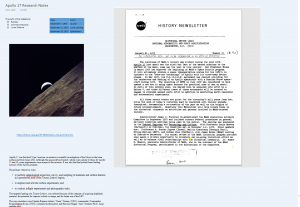
So how do these tools help reporters work through the Analyze phase of creating a story? Here are some examples:
- Conducting preliminary interviews: The meeting functions within Teams allow you to conduct video or audio-only meetings and, depending on your license, to record, download, and transcribe those conversations. A quick look at your meeting calendar allows you to track that conversation later. You can also grab a link to it so you can find it again easily
- Transcribing preliminary Interviews: Transcribe for Word on the Web makes it easy to create high-quality transcripts of those preliminary interviews.
- Collecting information: You can paste that link from the meeting video chat into OneNote, along with pictures, links to documents or web pages, early thoughts, and more. In a collaborative environment, you can share that digital 3-ring binder with colleagues.
- Managing the calendar: Outlook remains the primary tool for scheduling those Teams meetings, coordinating appointments, and storing contacts.
Tools like OneNote and Teams are a great way to collect and build a story.
Continue on to ADDIE Basics for Journalists: A Framework for Crafting Stories — Design (Part 3)