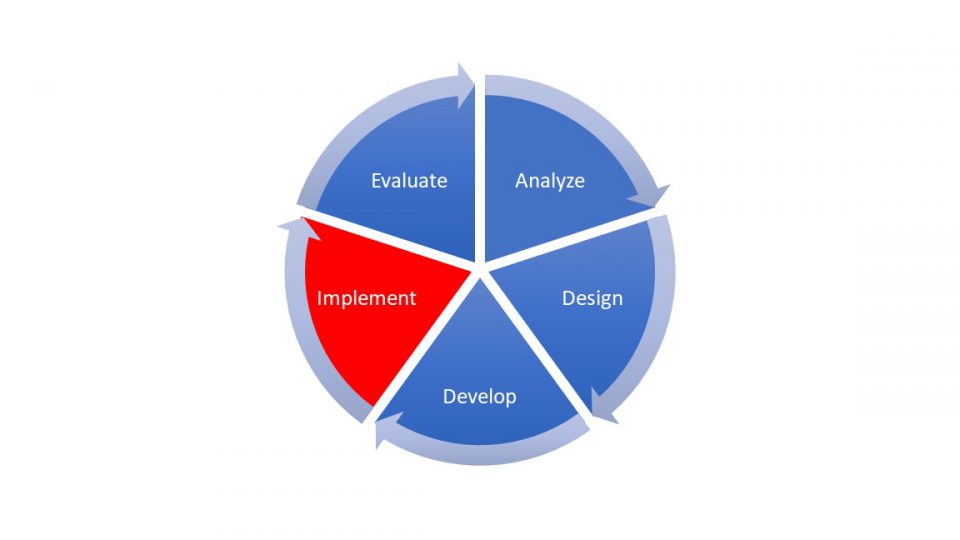I – Implement
The previous segment covered how the Develop phase of the training content process could apply to journalism and how Microsoft 365 tools might support that. You can read that article here.
As a reminder, the 5 phases of content development are:
I – Implement
The Implement phase can mean a couple different things, but at its core this is when our project meets its audience, or goes public. This is what most folks think about when they hear training – the actual class they attend. They don’t think about all the other phases – the work that leads up to it.
For journalists, it’s often the same thing. Folks think of the article they read or the broadcast they watch as the bulk of the effort of journalism. Sure, on some level they know there’s other stuff that goes into it, but they usually don’t think about it.
So while the Implement phase is the star of the show – the one you have to absolutely get right – in many respects it’s also the easiest. If we’ve done the work we need to do in the Analyze, Design, and Develop phase, then the Implement phase is easy. If we took shortcuts in the other phases, effective implementation is, well, more challenging.
For training, that might mean we:
- Conduct our first class
- Launch an eLearning course on the Learning Management system
- Sell the course to a customer
- Host our virtual classroom
My main tools in the Implement phase are PowerPoint and Teams, but I use others, too.
- Training virtually: I conduct my live, instructor-led virtual training sessions through Teams. I record the session to share later. I use screen sharing to run my presentation, while my co-facilitator engages with the chat room. I use custom backgrounds with my webcam to give the session a theme and to hide the clutter of my office, as well as to hide the back of my girlfriend’s head as we share a home office.
- Connecting devices: I do a lot of live demonstrations during my training sessions, and to protect Microsoft corporate information and my learners, I demo from a second computer with a dummy account on it. I use the Windows 10 Connect app to wirelessly connect my devices. Then I can share my demo machine’s screen through my main machine, and out to my audience.
- Following my script: A critical lesson in presenting is that your slides are not your cue cards. They are there to support the point you are making and reinforce that point with your audience. Plus, the more live demo you do, the less time your slides are visible. To keep track of where I am and what comes next, I’ve tried a few tools. The most important tool is, of course, to practice. Beyond that, I have my talk track and demo steps all laid out in OneNote. My learners don’t see that, but I do have it visible to me. I’ve used Excel for this a few times, but overall, the table feature in OneNote has been a little easier.
- Training in person: I still use PowerPoint the same way, but I am more likely to use a single demo computer for everything since there’s no Teams component (unless I’m training on Teams). I’m, also more likely to print out my cheat sheet and takes notes on paper during the session. After the training session, I’ll make further notes, list the questions people ask, and then use the Office Mobile app on my phone to capture those handwritten, analog notes with the camera and add them to OneNote.

For journalists, the Implement phase happens when the story goes live to the audience. It shows up on the website, in the magazine, on the evening news, or in the radio broadcast. Now people can learn stuff and make appropriate decisions.
This is what we’ve all been building towards.
But we’re not done yet. In the next post, we’ll talk about the Evaluate phase.
Continue to ADDIE Basics for Journalists: A Framework for Crafting Stories — Evaluate (Part 6)