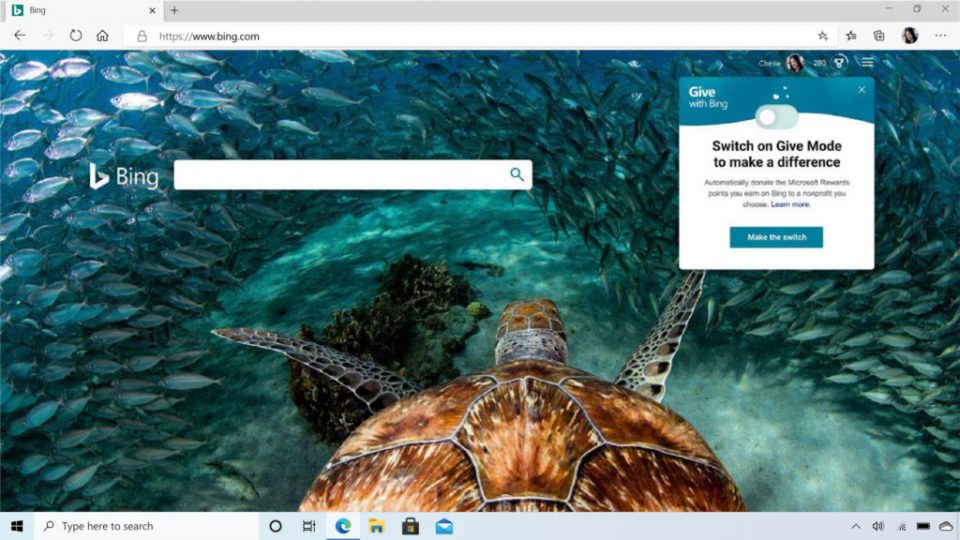Settle in for a good read: The Windows Experience blog published its August 2020 wrap-up on browser feature updates, and there is plenty.
Highlights:
- Collections send to OneNote: Collections in the Edge browser allows you to peruse any topic and save them under a single topic, then exporting into a Word document. Now, you can export into OneNote, possibly one of the most unsung and most intuitive product in the Microsoft 365 family. (And yes, this works on mobile.)
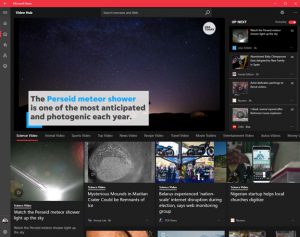
- Microsoft Family Safety. Families who want to make sure their kids aren’t wandering into (online) places they shoudn’t can now create a family group using Microsoft Edge on Windows 10, Xbox One and now on Android. This set-up comes with activity reports and customizable lists of allowed and blocked sites.
- Picture Dictionary. Sometimes, words just aren’t enough. Instead of a dictionary definition, students can learn a word through images in Edge’s Immersive Reader.
- Microsoft Math Extension. Teams isn’t only for conference calling: It’s a communications and organization platform … and now a math tutor. Powered by Bing, the extension lets students interact with a chatbot to solve complex math problems.
- Shop local. Supporting one’s community is always a priority, and the ability to search for items on Bing and filter down to what’s “available nearby” in the Shopping tab makes supporting local businesses a click away.
- Live News tiles. We’ve gone a little in-depth into this, but it’s worth repeating that you can now get the news you want right at the Start — as in your Windows Start menu.

If you’ve been hankering for someone to save the world or a throwback to the Eighties, you can satisfy both longings with “WONDER WOMAN 1984“: Microsoft has partnered with have to do with a coding challenge, images from the upcoming film for the Edge new tab page, and coming soon a browser theme.
Meanwhile, you can be a hero all by yourself: Go to Microsoft Rewards to start giving with Bing and earn points for a nonprofit of your choice.