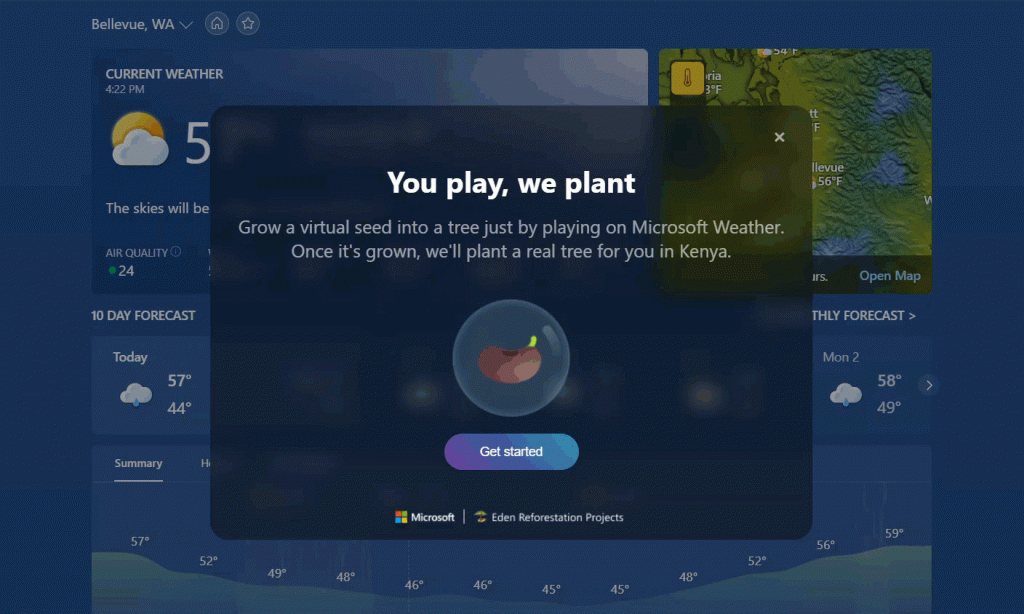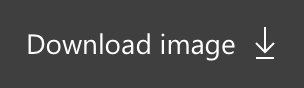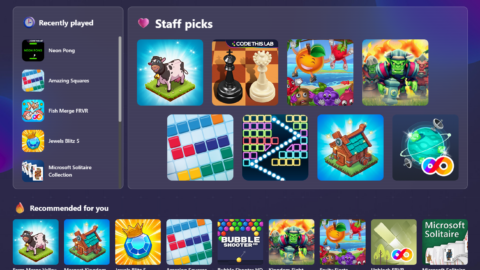Join the Weather E-tree Program to Plant Trees
Microsoft Start’s personalized content feed makes it easy to catch up on the things you care about, from news and traffic to sports, entertainment, hobbies and weather. Now, on the heels of Earth Day this year, Microsoft Start is also helping you give back to the planet. By using Weather from Microsoft Start, you can help contribute to a greener, more sustainable Earth by growing an E-tree!
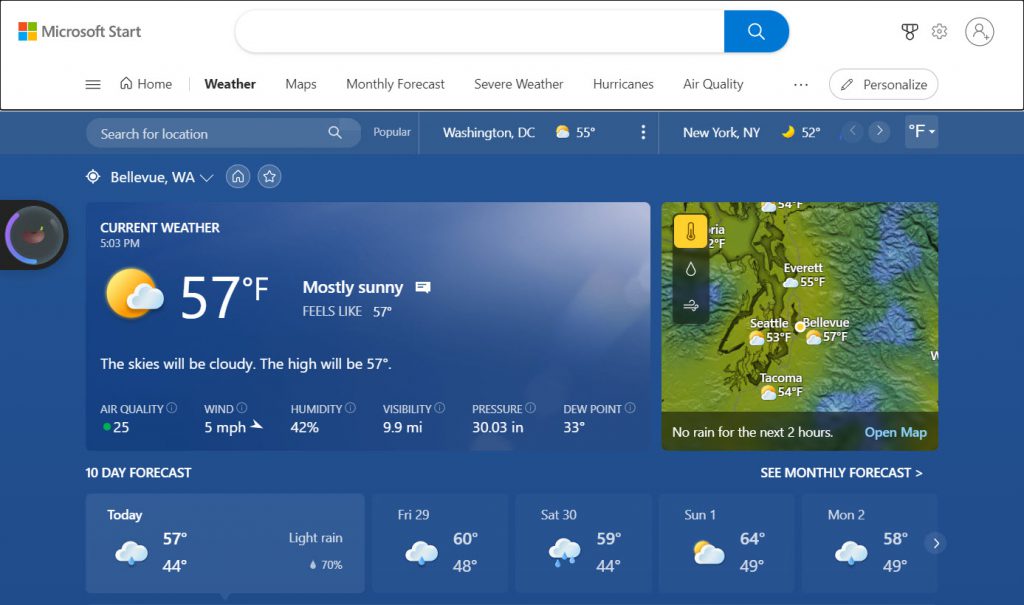
Weather from Microsoft Start offers hyper-local, up-to-the-minute forecasts and interactive maps with beautiful animations and visuals – all to keep you constantly informed about the weather where it matters to you most. With a tool this powerful, the challenge is helping people discover all the information available to them – to help, we launched “E-trees.”
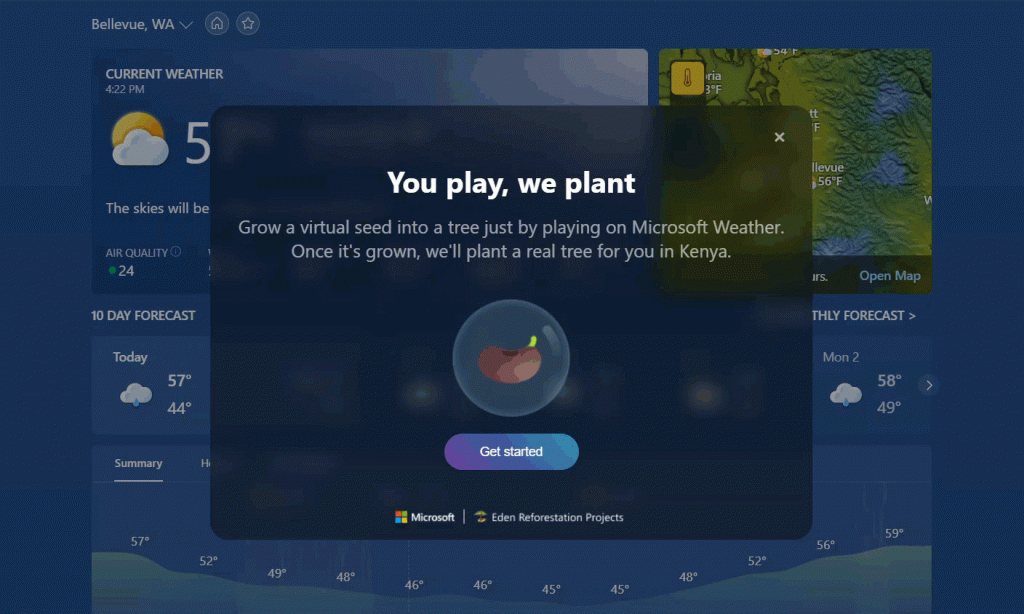
This fun, guided, interactive experience is designed to reward users for engaging with different parts of Weather from Microsoft Start. Once you join, users will earn points through simple daily tasks – things like checking precipitation, temperature, or wind in your area. Progress is easy to track as you earn points and grow your very own E-tree!
As your E-tree grows, Microsoft will work to turn it into a real tree. To make this happen, we’ve partnered with the Eden Restoration Projects, a non-profit committed to restoring forests and protecting ecosystems in high-risk or unstable areas.

It only takes a few easy steps to get started and plant your E-tree – just launch Weather from the Windows 10 or Windows 11 taskbar, from the Weather card on the feed in a new tab in Edge, or by heading to MicrosoftStart.com. On the Weather page, you’ll find the seed on the left where you’ll be prompted to sign in with your Microsoft Account and then click “Join now.”
Once you sign in and join, you’ll be able to give your E-tree a unique name. Then, you can start nurturing your tree by collecting energy points right away. Each time you launch Weather and click on your tree, you’ll see suggested tasks and new ways to get points daily while learning more about the weather where you live or in another area you care about – like seeing how much rain to expect where you’re going on vacation next or keeping track of extreme weather somewhere you have family or friends.
 Just like a real tree, an E-tree needs water, air, and sunlight. Conveniently, Weather from Microsoft Start can deliver meaningful information about each of these. The site includes detailed maps with beautiful animations showing wind, heat – or a Redmond favorite – the precipitation map. The hourly forecast animation helps to plan the best time for walking the dog, riding a bike, or even taking a quick “sun break” to make the most of the sunshine.
Just like a real tree, an E-tree needs water, air, and sunlight. Conveniently, Weather from Microsoft Start can deliver meaningful information about each of these. The site includes detailed maps with beautiful animations showing wind, heat – or a Redmond favorite – the precipitation map. The hourly forecast animation helps to plan the best time for walking the dog, riding a bike, or even taking a quick “sun break” to make the most of the sunshine.
Once your tree reaches 10,000 points, you’ll receive an E-tree certificate and the Eden Restoration Projects will plant a real tree in the Mwamdudu site, just outside the bustling city of Mombasa, Kenya. You can even see how fast other people are their E-trees!
E-Trees bring together the best weather tools with a fun experience, plus the chance to make the world a greener place – one tree at a time.