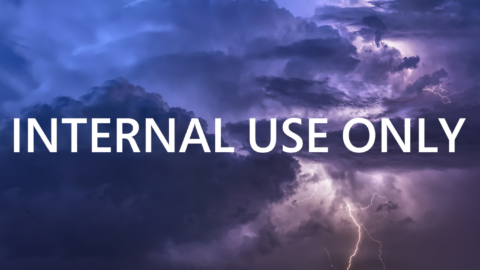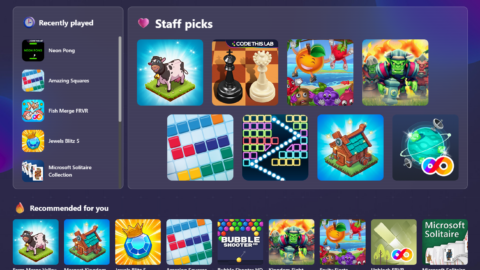Get the Most out of Sports from Microsoft Start
It’s November and sports fans everywhere are rejoicing! Soccer fans are counting down the days to see Germany face off against Spain in the first round of the FIFA World Cup. The Cricket World Cup is keeping people on the edge of their seats in Australia and in the United States football fans are thrilled to be tailgating and rooting for their home team once again!
Wondering how to stay on top of it all? Microsoft Start is here to help. Need the NFL Week 9 picks? Wondering how the Tampa Bay Lightning did last night? Want the latest World Series updates? Curious which NBA teams are likely to sign Victor Wembanyama for his rookie season? Sports from Microsoft Start has you covered with everything you need to know before game day. From the latest schedules and scores, to breaking news, and post-game highlights, Sports from Microsoft Start brings together all the coverage you want for your favorite sports and teams in one easy place.
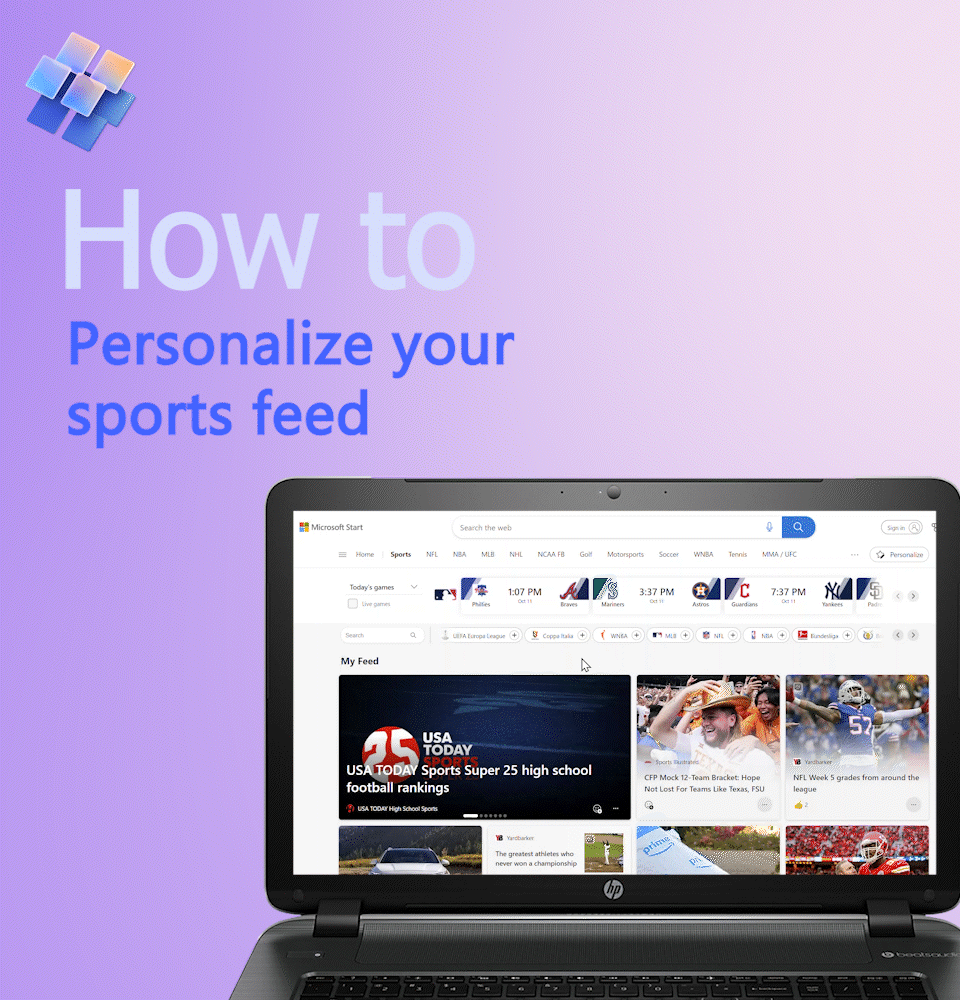 Best of all, you can customize your feed to make sure you get the updates on the sports you want, when you want them. Just go to Sports from Microsoft Start and select your favorite leagues. Next click “personalize” and choose “+” next to the sports that interest you most. From there we’ll do the rest!
Best of all, you can customize your feed to make sure you get the updates on the sports you want, when you want them. Just go to Sports from Microsoft Start and select your favorite leagues. Next click “personalize” and choose “+” next to the sports that interest you most. From there we’ll do the rest!
The Microsoft Start feed is built right into the taskbar on Windows, so you can discreetly get updates on your home team’s score without missing your important meetings. Just don’t blame us if you break out into a round of “We Will Rock You!” in front of your boss the next time they score!
Microsoft Start has information to help you enjoy the game too. Trying to decide if you should attend the game in-person? Weather from Microsoft Start has up-to-the-minute weather information including accurate ten-day weather forecasts updated every hour and daily forecasts updated every five minutes so you can decide whether to throw on your jersey and head to the stadium or throw on an extra blanket and cheer from the comfort of your sofa.
Ready to get your tailgate on? Not only can Microsoft Start suggest the best football party recipes, we can even recommend the best tailgating minivans, trucks, and SUVs to buy to make the most of your pre-game.
That’s not all! Have you been dreaming of attending the FIFA World Cup all your life? If you want to make your sports dream trip a reality, Travel from Microsoft Start can help you find the best deals on flights and hotels. Can’t make it to Qatar this year? No problem! Coming in November, Sports from Microsoft Start will have special coverage of the FIFA World Cup, making sure you don’t miss a single epic block or game-winning goal!
No matter what your sports-fan heart desires, you can find it in your personalized feed by clicking on the alert icon on the Windows 10 and 11 taskbars, on the Microsoft Edge new tab page, in the Microsoft Start app on your smartphone, or on the Microsoft Start homepage. Now that we’ve got all that sorted, game on!