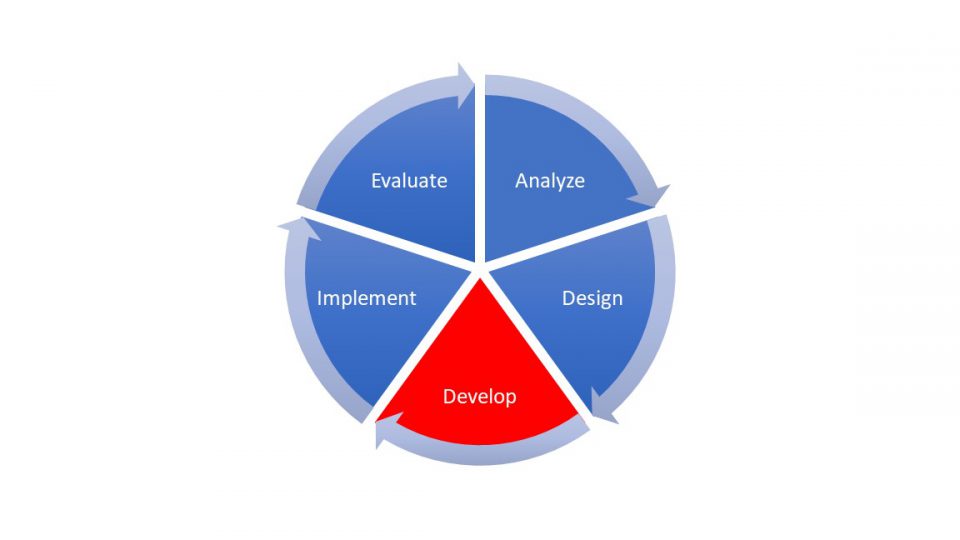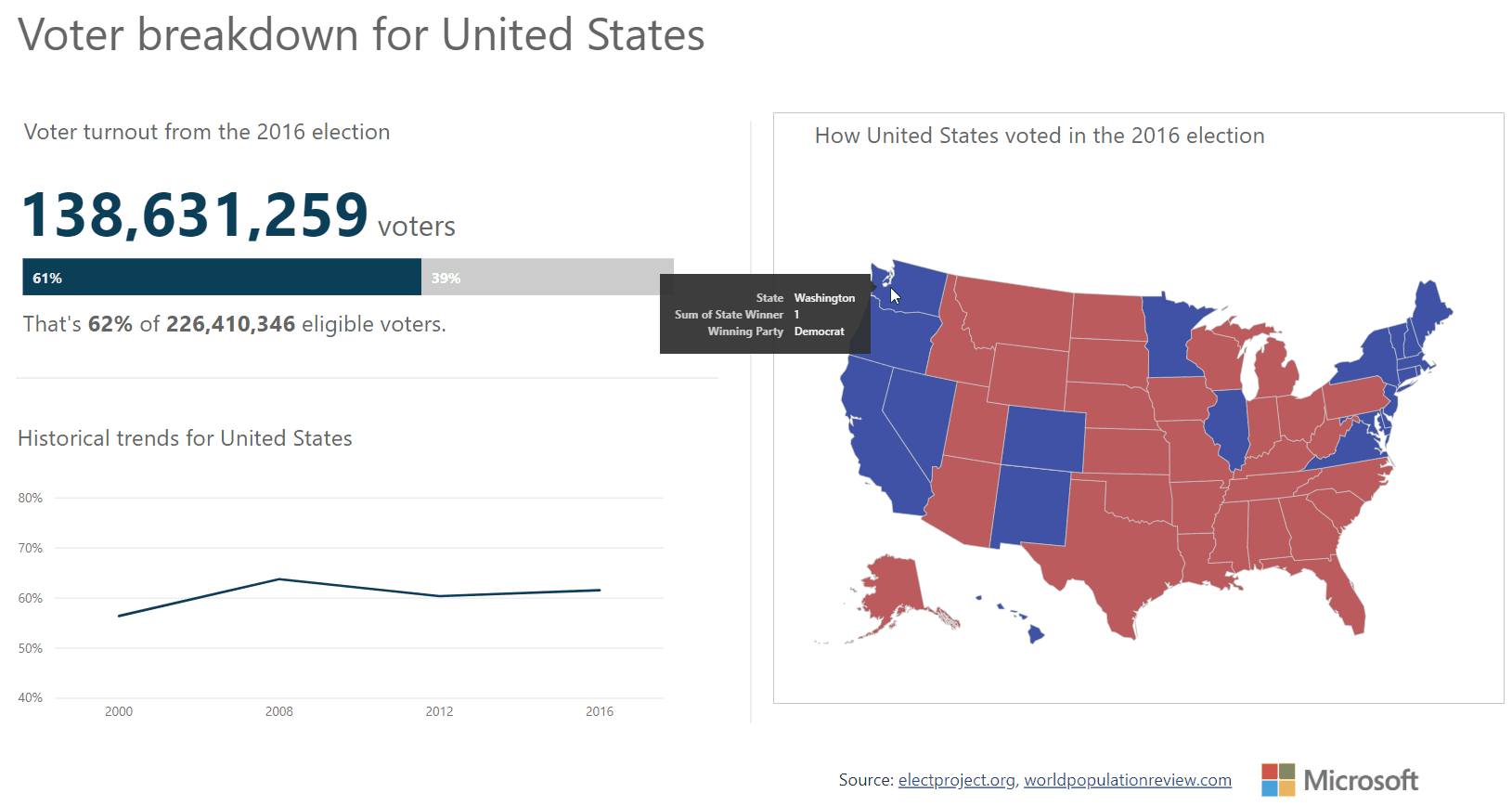D – Develop
In our previous segment, we talked about how the Design phase of training content development applies to journalism and how Microsoft 365 tools support that. You can read that article here. This week, I’ll talk about the Develop phase.
We introduced ADDIE here. As a reminder, the 5 phases of content development are:
D – Develop
All the big decisions have been made by the time we get to the Develop phase. We know our goal, the story we are telling and the content outline. Now we build the actual content.

That may mean we start filling in the outline and/or building the presentation slides. We create videos and graphics, and we paste them into our content delivery mechanism. We write and edit the training piece. We record our voiceover and produce our syndication package. This is where we take all learnings, research, tips, and quizzes and put them together.
When we wrap up this phase of training content development, we have the courseware a trainer can use to execute the training. Or we have the video or online training content package that we can make available for self-paced learners.
The value in this phase is I can shift from planning mode (the Design phase) into execution mode (the Develop phase). In this phase I can focus on filling in the blanks with the best content I can, and I know exactly where I’m going since I defined that road map in the previous phase.
In this Develop phase, I mainly use OneNote, PowerPoint, Word, and Teams.
- Content source: All the decisions I made back in the design phase are in OneNote so I’ll definitely need to refer back to it as I develop content.
- Drafting content: OneNote is also where I write a lot of content to fill in the outline. I like OneNote for this purpose because it is so open and flexible. In some ways, it feels like a lower pressure tool. It’s where I’m working on the first draft for this article. OneNote is also where I start working on my list of PowerPoint slides and what will go on each one to support the outline.
- Learner-facing courseware: Most of the time, this means working in PowerPoint. This is where I’ll build out the slides and visual aids for my course. It’s not the only place, though. I’ll use Excel to create data visualizations that I want my learners to see, and I’ll add those to PowerPoint or OneNote. Depending on the complexity of the layout in my handouts, I’ll use Word or Publisher to create those.
- Editing and reviewing: As I prepare my content, I don’t do it in isolations. Stakeholders in my organization want to weigh in on the project. Others need to look at my content for product team or legal team approval. And, of course since typos magically appear when I close a document (that’s how it works, right?) it’s always helpful to have another pair of eyes look over my material. That’s where I rely on the commenting features in Word and PowerPoint, and track changes in Word. (My editor made well over 150 comments and changes to this series of articles using these features (thanks, Vera!)) Plus, as more of us work remotely these days, it’s easier to edit a document on a call when we can both be typing in it at the same time with Co-authoring.
- Keeping it altogether: I need to put all this content someplace. That place is Teams. For a simple project, all that material may live in a single folder. For a more complex or ongoing project, I may spin up a separate channel for it and all the discussion around the learning project. That also means that if I can’t continue the project for some reason, someone else can step in and pick up where I left off.
A journalist can use a similar process. After deciding how to tell the story, they draft their report in this phase, pull in the multimedia assets they identified earlier, work through editorial reviews, realize they need additional assets, develop those, load up the CMS, and generally get everything ready to go.
That may mean writing up the story in a text document like Word, executing the data visualizations in Excel or PowerBI, consulting with editors in Teams, coordinating schedules in Outlook, editing video, or adding it all into their organization’s CMS.
By the time you begin this phase, you already know the major beats for your story and how to want to handle them. You can focus on filling in the details to help your audience get the full value from your story.
Proper planning in the Design phase makes for easier and more effective production in the Develop phase.
Now the training material or special report is ready to go. It’s time to put it all into action in the Implement phase, coming up in our next article.
Continue to ADDIE Basics for Journalists: A Framework for Crafting Stories — Implement (Part 5)