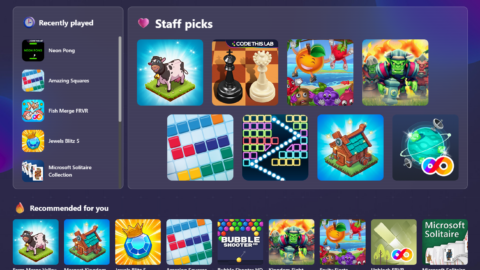Get Rewarded as You Shop with Microsoft Cashback
You’ve probably heard the news that Microsoft Edge now has the new AI-powered Bing, but did you know that Microsoft Edge also has a cash back program that works without the need to install a browser plugin? Microsoft Cashback, part of Microsoft Rewards, is here to help you earn cash back when you shop at participating retailers using Microsoft products such as Microsoft Bing, Microsoft Edge and Microsoft Start, as well as on the Microsoft Start and Microsoft Bing mobile apps – with plans to include it on the Microsoft Edge mobile app soon.
Plus, earn cash back for in-store shopping transactions such as at restaurants, stores, gas stations and other retail purchases. You can even turn receipts into cash and link your credit card to save big!
How to start earning cash back
First, you’ll need a Microsoft account to join. You might already have an account that you use to log in to your Microsoft subscriptions, Windows computer, Xbox console or Microsoft Edge. Otherwise, you can create a new account when you join the program. Then, go to the Cashback page to start earning cash back on eligible purchases. Note that Microsoft Cashback is part of Microsoft Rewards.
Earn cash back with Microsoft Edge
Shop as you would normally, and Edge will present you with cash back opportunities! Watch your cash back rewards increase, all without needing to install a separate browser extension. Don’t forget to search Bing on Microsoft Edge for cashback offers on thousands of your favorite retailer’s’ websites – just look for the results with the blue Microsoft Cashback Shopping tag: ![]()
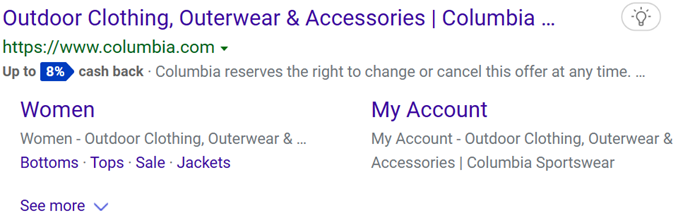
You can also earn cash back while using Edge to shop at your favorite online retailers. Browse online and Edge will present cash back offers on thousands of popular sites, like LEGO!
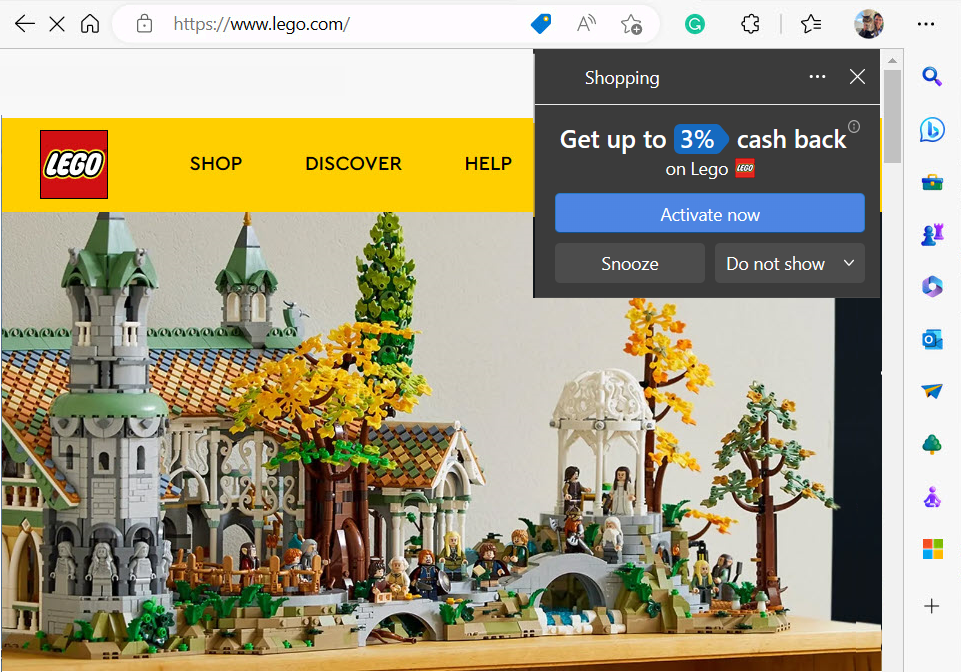
Earn cashback on the app
Microsoft Cashback deals can also be found when shopping online for everyday purchases, like groceries from major retailers such as Target and Walmart. To save on in-store purchases, be sure to download the Microsoft Start or the Microsoft Bing mobile app. Once in the app, look for the green “Deals” icon in the upper-righthand corner to get started.
All the cash that you earn – whether via the website or the mobile app – goes to your Microsoft Cashback account. You can turn receipts into cash simply by scanning them. Card-linked offers are another great way to discover offers from national and local stores, restaurants and even gas stations. It’s easy to enroll your credit card and enjoy thousands of offers nearby. Some offers may need activating to be eligible for cashback or boosting to increase savings.
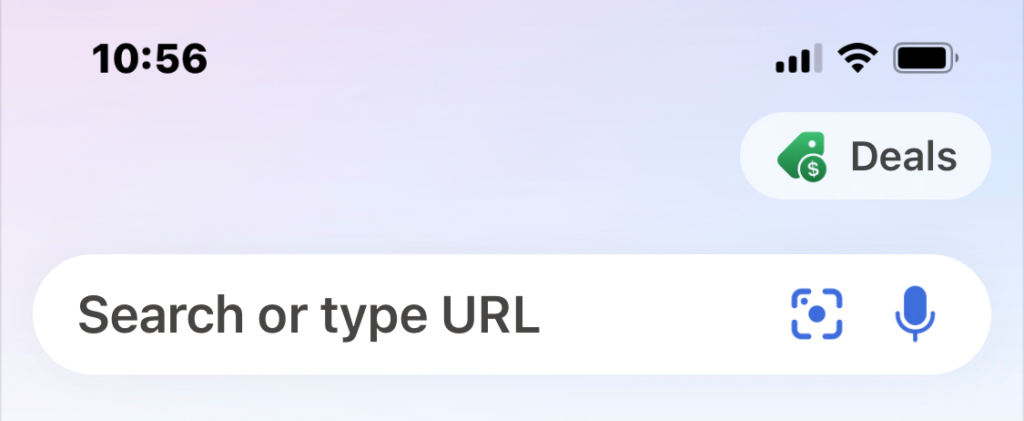 A great way to view Microsoft Cashback offers on the mobile app is to use the Deals around you feature. Just look for the map in the app! This feature is especially helpful when you are looking for nearby deals to fill up your empty gas tank or your empty stomach!
A great way to view Microsoft Cashback offers on the mobile app is to use the Deals around you feature. Just look for the map in the app! This feature is especially helpful when you are looking for nearby deals to fill up your empty gas tank or your empty stomach!
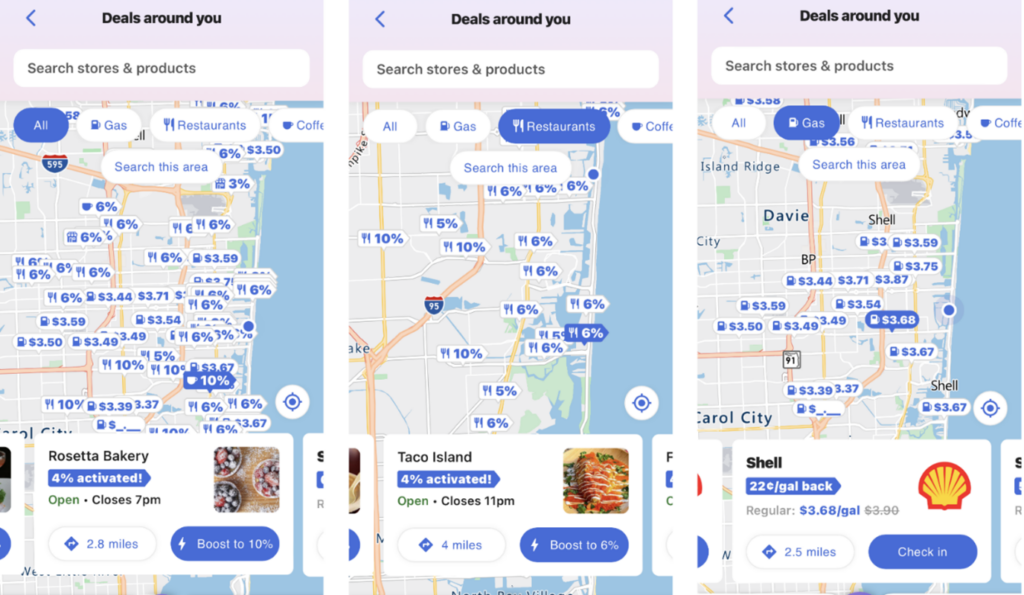
Managing your Microsoft Cashback account
Once you have completed your purchase the cash will automatically be credited to your Rewards account. Currently, you can transfer the cash you earned via PayPal within 90 days. If you don’t already have a PayPal account, you can sign up here and link it to your Microsoft Account, making payouts easy. Check out the full list of participating retailers on the Microsoft Cashback page:
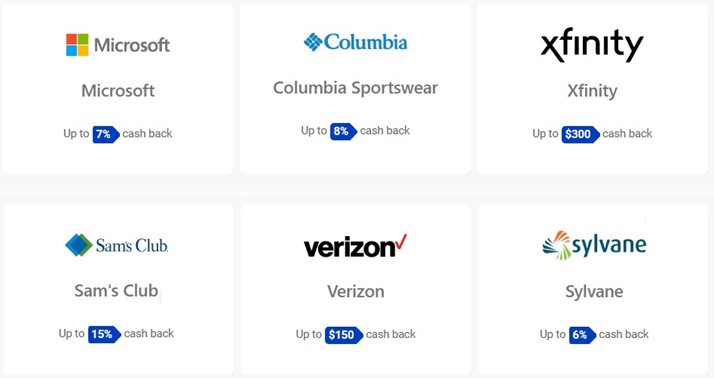
Sign up for the Microsoft Cashback program today and start getting money back from your purchases! It’s an easy way to get the most out of your shopping experience.
* All of these forms of cash back are available in the US. Some of these features are releasing in Canada, the UK, Japan and other countries. Check Microsoft Cashback FAQs for more info on current availability in your market. Illustrations depict previously captured search results which may contain expired pricing and expired promotional offers. Retailers and offers may be added or removed at any time. While Microsoft Cashback is currently only available in the US, Microsoft Start Shopping is available in dozens of markets globally.